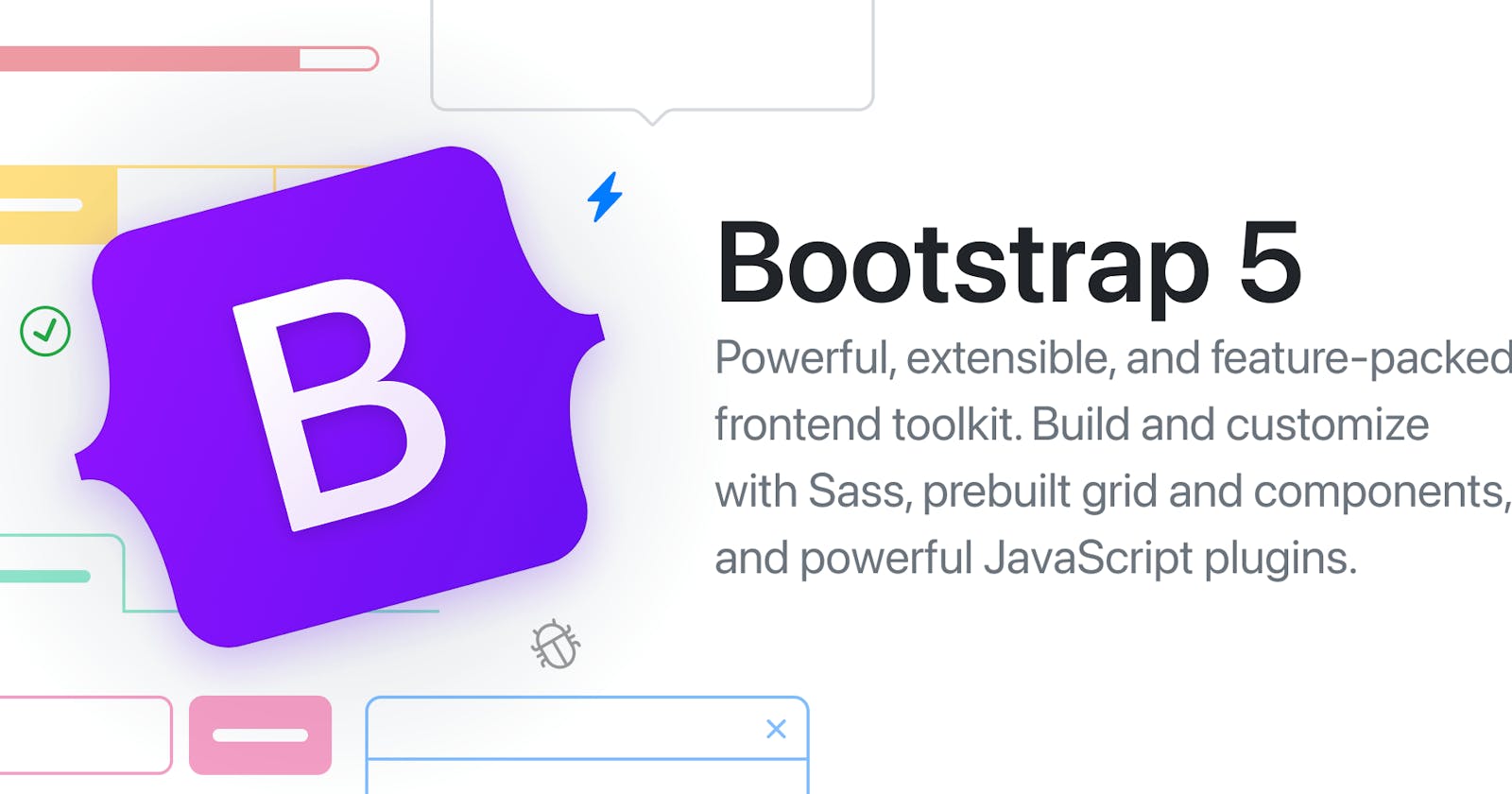To use Bootstrap with React, you will need to install the React-Bootstrap package. This package provides React components that use Bootstrap styles, so you can use the components and styles from the Bootstrap library in your React app.
Here is an example of how to use the React-Bootstrap package to add a button to your React app:
- First, install the React-Bootstrap package by running the following command:
npm install react-bootstrap bootstrap
- Import the React-Bootstrap components that you want to use in your app. For example, to use the Button component from React-Bootstrap, you would add the following import statement to your JavaScript file:
import { Button } from 'react-bootstrap';
- Use the imported React-Bootstrap components in your app. For example, to add a button to your app, you would use the
<Button>component like this:
<Button variant="primary">Click me!</Button>
That's it! You can now use the React-Bootstrap components in your app and style them with the styles from the Bootstrap library.